Press Release: July 7, 2011
New Ebooks from TidBITS
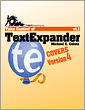 |
Take Control of TextExpander by Michael E Cohen Cohen helps readers take full advantage of the power of TextExpander 3, an award-winning text expansion utility from Smile with a 5-star rating in the Mac App Store. He first teaches TextExpander newbies how to create "snippets" of text (like an address) that can be inserted into text in nearly any application by typing a short abbreviation (for example, addd). Once readers are comfortable with TextExpander's core controls and options, Cohen explains TextExpander's sophisticated options for inserting and working with snippets, including how to use snippets on an iPad, iPhone, or iPod touch using Smile's TextExpander touch app. Readers will also learn how to:
Greg Scown, Smile founder, said "We're excited about this new book. He brings the same expertise, wit, and patience to exploring TextExpander as he did for PDFpen 5. Take Control and Michael have produced another great ebook, and we're thrilled to have it available for TextExpander users." |
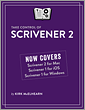
|
Take Control of Scrivener 2 by Kirk McElhearn Using Melville's Moby-Dick as his exemplar, McElhearn pilots writers through the process of using Scrivener for a writing project. Ports of call on this voyage include:
"Take Control of Scrivener 2 provides a great introduction to the program for those just starting out with it, along with advice for experienced Scrivener users looking to dig deeper," said Keith Blount, Scrivener's developer. "If you're looking to get the most out of the program's features, the book summarises the functions you'll use the most, taking you all the way from initial project setup to compiling and formatting your draft for publication, printing, or submission." |
For review copies or more information please email [email protected].
About Take Control Ebooks
The Take Control series is published by TidBITS Publishing Inc. TidBITS co-founders Adam and Tonya Engst have been publishing highly regarded news and editorial since 1990 when they created the online newsletter TidBITS, which covers Macintosh and Internet-related topics. The Take Control series has helped many thousands of readers with high-quality, timely, real-world, cost-effective documentation since 2003.
About O’Reilly
O’Reilly Media spreads the knowledge of innovators through its books, online services, magazines, and conferences. Since 1978, O’Reilly Media has been a chronicler and catalyst of cutting-edge development, homing in on the technology trends that really matter and spurring their adoption by amplifying “faint signals” from the alpha geeks who are creating the future. An active participant in the technology community, the company has a long history of advocacy, meme-making, and evangelism.